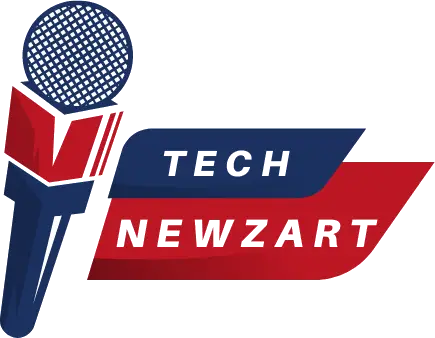In 2024, getting your Udyam Certificate has become easier than ever before! If you’re a small business owner in India, you might already know the importance of having this certificate. It’s your ticket to various government schemes, benefits, and recognition as a micro, small, or medium enterprise (MSME). In this comprehensive guide, we’ll walk you through the simple steps to download your Udyam Certificate hassle-free.
What is the Udyam Certificate?
Before diving into the downloading process, let’s quickly understand what the Udyam Certificate is all about. The Udyam Registration Certificate, previously known as the Udyog Aadhaar Memorandum (UAM), is a government-issued recognition provided to MSMEs in India. It’s essentially a registration process aimed at promoting and supporting small businesses.
Why is it Important?
You might wonder why obtaining the Udyam Certificate is crucial for your business. Well, here are some compelling reasons:
- Government Benefits: Once you have your Udyam Certificate, you become eligible for various government schemes, subsidies, and incentives specifically designed for MSMEs.
- Easy Access to Finance: Many financial institutions offer special schemes and loans with lower interest rates to MSMEs holding the Udyam Certificate, making it easier for you to access capital.
- Market Recognition: Displaying your Udyam Certificate can enhance your credibility and trustworthiness in the eyes of clients, customers, and suppliers.
- Statutory Support: It helps you avail of statutory benefits such as protection against delayed payments and exemption under the Micro, Small, and Medium Enterprises Development Act.
Steps to Download Your Udyam Certificate
Now, let’s get into the nitty-gritty of downloading your Udyam Certificate. Follow these straightforward steps:
Step 1: Visit the Official Website
First things first, open your web browser and visit the official website dedicated to Udyam registration. You can easily find the website by searching for “Udyam Registration” on any search engine.
Step 2: Click on the “Download Certificate” Option
Once you’re on the website’s homepage, look for the option that says “Download Certificate” or something similar. It’s usually prominently displayed on the main menu or homepage.
Step 3: Enter Your Udyam Registration Number
To proceed further, you’ll need to enter your Udyam Registration Number. Make sure you have this number handy. It’s typically provided to you at the time of registration.
Step 4: Verify Your Details
After entering your registration number, the website will prompt you to verify your details. Double-check everything to ensure accuracy.
Step 5: Download Your Certificate
Once your details are verified, you’ll be able to download Udyam Certificate in PDF format. Simply click on the download button, and voilà! You now have your certificate ready to use.
Tips for Smooth Downloading
To ensure a seamless downloading experience, here are some handy tips:
- Keep Your Registration Number Safe: Store your Udyam Registration Number in a secure place where you can easily access it whenever needed.
- Use a Reliable Internet Connection: A stable internet connection will prevent any interruptions during the downloading process.
- Double-Check Your Details: Before hitting the download button, review your details carefully to avoid any discrepancies.
Wrapping Up
Congratulations! You’ve successfully downloaded your Udyam Certificate, unlocking a world of opportunities for your business. Remember, having this certificate not only provides you with tangible benefits but also symbolizes your contribution to India’s vibrant MSME sector. So, make the most out of it, and may your business thrive and prosper!
In case you face any issues during the downloading process, don’t hesitate to reach out to the concerned authorities for assistance. Happy business-ing!
Also Read: TechNwezArt.com