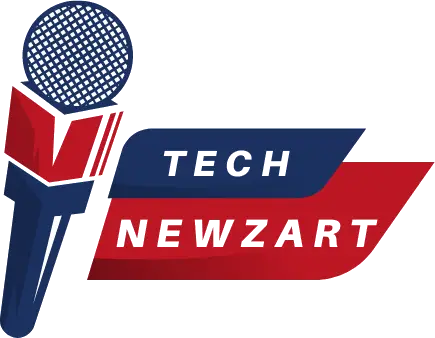Table of Contents
Introduction to Microsoft Copilot
In today’s fast-paced world, professionals constantly seek tools to simplify tasks and enhance productivity. One such tool that is making waves is Microsoft Copilot. Microsoft Copilot transforms how individuals and businesses approach their daily operations with its innovative AI capabilities. From offering real-time suggestions to automating mundane tasks, this tool integrates seamlessly into the existing Microsoft ecosystem, providing unparalleled support and efficiency. Its solid features and user-friendly design make it an indispensable asset in modern workplaces, helping users to complete jobs faster and more precisely than ever before.
Microsoft Copilot’s goal is to redefine productivity by leveraging cutting-edge technology. As we examine this ground-breaking technology further, its myriad benefits and features will become evident. We will also explore its real-world applications, challenges, and future potential. Understanding how Copilot works and its potential impacts on various sectors can provide valuable insights for companies and people trying to remain ahead in an increasingly digital world.
Real-Time Suggestions
One of Copilot’s core strengths is its ability to offer real-time suggestions based on users’ activities. Whether drafting an email or developing a spreadsheet, Copilot provides contextually relevant recommendations to improve efficiency and accuracy. For instance, while writing a report, Copilot might suggest relevant data points or formatting tips that align with the document’s style. This helps reduce errors and ensures the final output is polished and professional.
Task Automation
Automation lies at the heart of Microsoft Copilot. The tool can seamlessly automate repetitive tasks, such as scheduling meetings, sending reminders, and organizing files, freeing valuable time for more critical activities. Imagine setting up a week’s worth of meetings with a few simple clicks or having your emails automatically sorted and prioritized. These automated processes ensure no task falls through the cracks and everything runs smoothly with minimal manual intervention.
Intelligent Search Capabilities
With its advanced search capabilities, Copilot enables users to find information quickly and efficiently. Whether locating a specific document or retrieving key data points, Copilot’s intelligent search functionality is a true time-saver. Users can type in a few keywords, and Copilot will scan vast amounts of data to determine what is needed. This feature is handy in large organizations where information is scattered across multiple databases and platforms.
Enhancing Productivity
The integration of Microsoft Copilot into professional workflows markedly enhances productivity. By automating routine tasks and providing smart suggestions, Copilot allows users to focus on high-priority responsibilities. AI tools like Copilot can boost workplace productivity by up to 40%, underscoring their significant impact on modern work environments. This substantial increase can be attributed to reducing time-consuming manual tasks and providing timely insights that guide better decision-making.
Moreover, Copilot’s ability to learn from user behavior and preferences adds another layer of efficiency. As it becomes more familiar with an individual’s work patterns, it can predict needs and offer more relevant suggestions, further enhancing productivity. The improved collaboration features also play a crucial role, allowing team members to work together more effectively, regardless of their physical location. These collective benefits contribute to a more dynamic and productive work environment.
Real-world Applications
Microsoft Copilot’s versatility is evident in its wide range of applications across various sectors. Some examples include:
- Education: Educators use Copilot to automate administrative tasks, allowing them more time to focus on teaching and student engagement. Copilot’s ability to generate lesson plans, grade assignments, and track student progress means teachers can spend more time developing creative and interactive learning experiences.
- Healthcare: Healthcare professionals manage patient data more effectively, ensuring better care and streamlined operations. With features like automated patient scheduling, record keeping, and real-time data analysis, Copilot helps reduce the administrative burden on healthcare workers, enabling them to focus more on patient care.
- Creative Industries: Designers and artists receive innovative suggestions and templates, enhancing their creative processes and outputs. Whether designing a new logo or creating a marketing campaign, Copilot provides valuable insights and resources that inspire creativity and improve the quality of the final product.
Benefits for Businesses
Microsoft Copilot offers many advantages for businesses that can drive growth and efficiency. Improved workflow efficiencies, better resource allocation, and enhanced decision-making processes are just a few benefits. Businesses that leverage AI tools like Copilot are better equipped to stay competitive and seize new opportunities in an ever-evolving market. The tool’s capacity to examine enormous volumes of data and provide actionable insights helps businesses make informed decisions faster and more accurately.
Furthermore, Copilot’s integration with other Microsoft products ensures a seamless user experience. Employees can work more cohesively as the tool enhances team communication and collaboration. This unified approach saves time and fosters a culture of innovation and continuous improvement. Adopting Microsoft Copilot gives businesses a competitive edge, driving productivity and growth.
Potential Challenges
Despite its many benefits, implementing Microsoft Copilot comes with its challenges. Organizations may face critical hurdles such as privacy concerns, data security issues, and adequate training. Proactively addressing these issues is essential to maximize Copilot’s capabilities.
Privacy concerns revolve around the handling of sensitive information. Guaranteeing data security and ethical use is critical. Organizations must implement robust security measures and establish clear guidelines on data usage to mitigate these risks. Additionally, the successful integration of Copilot requires employees to be adequately trained. Ongoing training and support can help users harness the tool’s full potential, overcome initial resistance, and foster a positive adoption experience.
Future of Copilot and AI Integration
The future of AI integration looks incredibly promising, with tools like Microsoft Copilot leading the way. As technology evolves, we expect more sophisticated features and broader applications, enhancing productivity and efficiency across various industries. The continuous development of AI will likely bring about more intuitive and practical tools, revolutionizing the future of work.
Emerging trends such as machine learning advancements, deeper data analytics, and personalized AI experiences will further expand Copilot’s capabilities. Organizations that keep pace with these advancements stand to benefit tremendously. The ability to adapt and integrate new AI functionalities will be a crucial differentiator in the competitive landscape, driving innovation and growth across sectors.